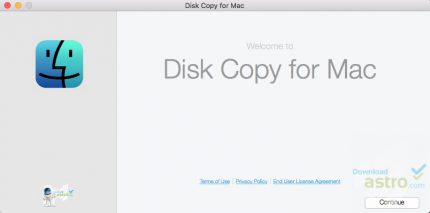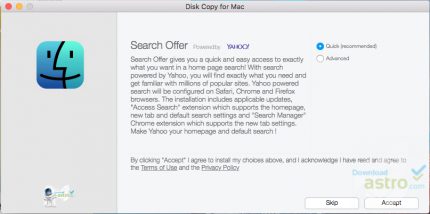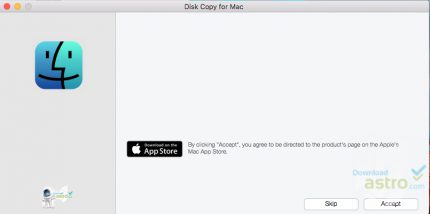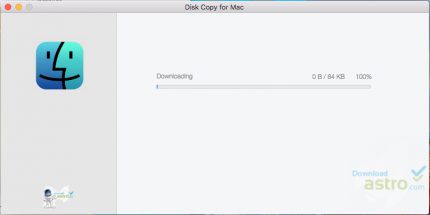Disk Copy offers full support for the mounting of disk image files that are segmented into separate files. Disk Copy, as a utility application for Mac, helps to mount disk images on your desktop to make exact copies of floppy disks from a disk image. The program allows you to convert disk images from one format to another as well as create a disk image from a mounted volume or individual folder. With Disk Copy for Mac, you can create self-mounting disk images, segment a disk image into separate files, and create a new blank disk image. Disk Copy can read and write three types of NDIF (New Disk Image Format) disk images: (Read/Write, Read-Only, and Read-Only Compressed), Disk Copy 4.2 disk images, as well as read DART and other disk image formats. Disk Copy also supports segmented disk images. Disk Copy is the only major imaging utility for Mac OS 9 and X, and it works perfectly.
With Disk Copy Images for Mac, Apple makes most of their software online available to their users. During the process of dragging any part of a segmented disk image onto Disk Copy, the program discovers all the other parts and mounts the volume represented by the segmented image provided that all of the parts are in the same folder. If a part of the segmented image is damaged or missing, Disk Copy determines which part is missing or damaged and stores this down in the log and error messages. The first file in a segmented disk image appears to Disk Copy as a conventional disk image when mounting, converting, or making a floppy. The other parts are recognized when dropped onto Disk Copy. All the parts of a disk image must be in the same folder, and on a volume that Disk Copy can mount a single file image from. Disk Copy supports the creation of applications that contain disk images that can be installed without the presence of the Disk Copy application. When double-clicking or opening a self-mounting image, the checksum of the image in the self-mounting image will go through some verification processes after which the images will be mounted. Additionally, a self-mounting image can be configured such that an application or document will be automatically launched when the image are mounted which is similar to a DiskScript.