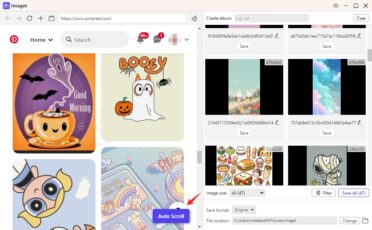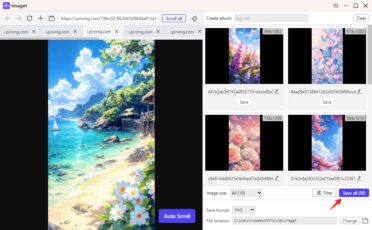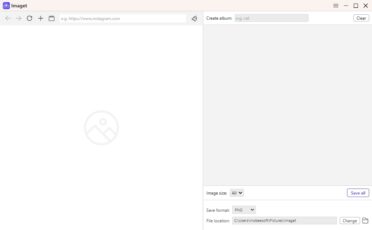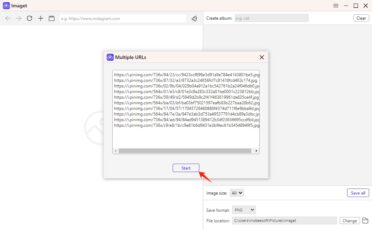Overview
Imaget is a cutting-edge Optical Character Recognition (OCR) tool that allows users to extract text from image files quickly and accurately. As the digital world increasingly relies on information stored in images, such as scanned documents, photos of text, and screenshots, Imaget simplifies the process of turning those images into editable and searchable text. This makes it particularly useful for businesses, students, researchers, and everyday users who need to process and organize text-heavy images. The tool is equipped with various features that improve accuracy and user experience, including support for multiple file formats, languages, and customizable settings.
Key Features of Imaget
- Image-to-Text Conversion: Imaget excels in converting images containing text into editable formats like plain text, Word documents, or PDFs. This feature supports a wide range of image formats, making it flexible and accessible to users dealing with various types of files, such as .JPG, .PNG, or .GIF.
- Multilingual Support: The tool is equipped to handle over 100 languages, enabling users to extract text from images written in almost any language. Whether you need to convert English, Chinese, Arabic, or any other language, Imaget is highly adaptable.
- Advanced OCR Settings: Imaget allows users to fine-tune their OCR settings for greater accuracy. You can choose the language of the text in the image, adjust the quality of the image processing, and select from different output formats, such as DOCX or PDF.
- Cloud Storage Integration: The tool offers integration with popular cloud services like Google Drive, Dropbox, and OneDrive, allowing users to upload images directly from their cloud storage accounts and download converted text files with ease.
- Batch Processing: For users who need to process multiple images at once, Imaget offers batch conversion functionality. This significantly reduces the time and effort needed to extract text from large collections of images.
- Multiple Output Formats: Imaget provides flexibility in how users save their extracted text. You can choose from formats like .TXT, .PDF, .DOC, and more. This allows users to choose the format that best suits their needs, whether it’s for sharing, editing, or archiving.
- High-Level Security: Imaget takes data privacy seriously by encrypting files during the upload and conversion process. This feature ensures that sensitive information contained within images remains secure and protected from unauthorized access.
- User-Friendly Interface: The tool is designed to be intuitive and easy to use, even for people with limited technical expertise. Imaget’s drag-and-drop interface, coupled with its simple conversion steps, makes it an accessible solution for both beginners and experts.
- Auto-Conversion: Imaget can automatically recognize text from uploaded images and convert them without needing manual input. This feature is ideal for those who need a hands-free, streamlined process for text extraction.
- Cross-Platform Functionality: Imaget is web-based, meaning it works across multiple platforms, including Windows, macOS, and Linux. Users can access the tool via any web browser without needing to download and install software.
Top Alternatives
- Adobe Acrobat OCR: Adobe Acrobat’s built-in OCR feature is well-known for its precision, especially in handling high-quality PDF documents. It offers features similar to Imaget but integrates smoothly with other Adobe products.
- Google Drive OCR: Google Drive offers a free OCR service that automatically converts uploaded images and PDFs into editable Google Docs. While it’s free, it may not provide the same level of customization and batch processing as Imaget.
- ABBYY FineReader: This is a more advanced tool for businesses, offering not only OCR but also PDF editing, document comparison, and more. It’s a powerful alternative to Imaget for users looking for enterprise-level solutions.
Some Pros & Cons
Pros
- High Accuracy: Imaget is known for its high OCR accuracy, especially when working with high-resolution images and documents.
- Wide Language Support: With support for over 100 languages, it is highly versatile.
- Cloud Integration: Easy access to files stored in Google Drive, Dropbox, and OneDrive.
- Multiple File Formats: Users can export their extracted text in various formats.
Cons
- Subscription Model: While Imaget offers a free version, the full range of features may require a paid subscription.
- Performance on Low-Resolution Images: OCR accuracy can drop when working with low-quality images or handwritten text.
Supporting OS
Imaget is a web-based tool, so it works across a wide range of operating systems as long as a browser is available. This includes:
- Windows
- macOS
- Linux
- ChromeOS
Additionally, Imaget can be accessed on mobile devices running Android and iOS via web browsers.
Conclusion
Imaget offers an impressive suite of features that cater to both casual users and professionals who need a reliable OCR solution. With its broad language support, multiple output formats, and cloud storage integration, it stands out as a versatile and efficient tool for extracting text from images. However, for users needing advanced enterprise features, other alternatives like ABBYY FineReader might be more suitable. Overall, Imaget provides excellent value, especially for those who require a fast and easy-to-use OCR tool.
| Imaget | |
| 🖼️ | Image-to-Text Conversion |
| 🌐 | Multilingual Support |
| 📥 | Cloud Integration |
| ⚙️ | Batch Processing |
| 🔒 | High-Level Security |