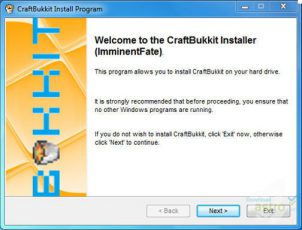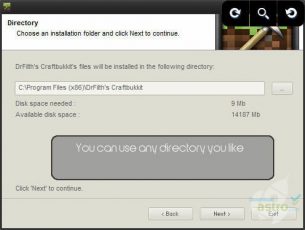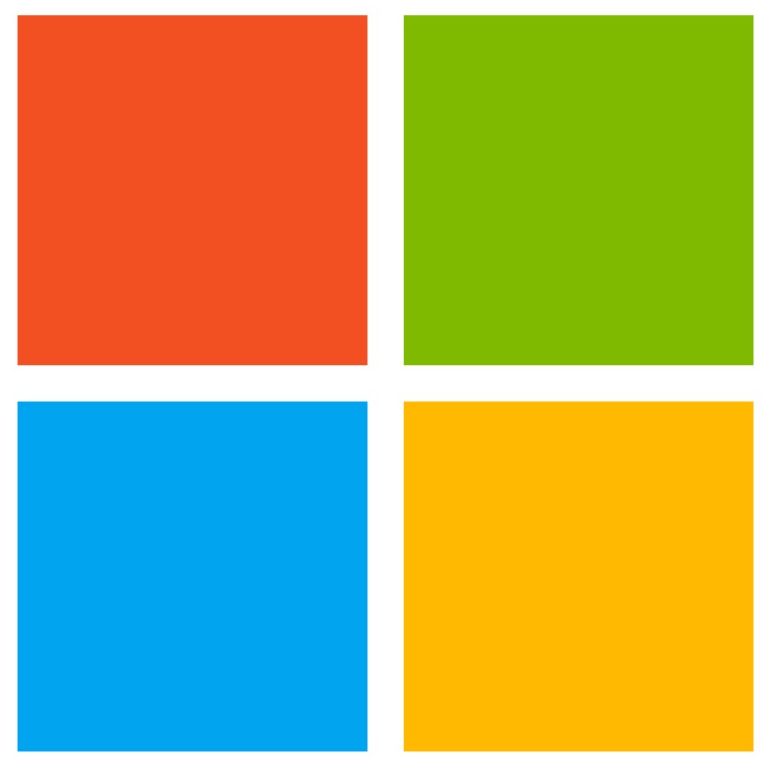There are many mods available for the insanely popular Minecraft game, but this upgrade has to do with the servers they are played on. Now, you can create and manage Minecraft servers easily, with more flexibility with customization of the game.
You will have to install Java and Minecraft in order for CraftBukkit to work. Beyond that, the installation process is simple. Once you have completed downloading CraftBukkit, move the file – craftbukkit.jar to the directory where you’d like the server to run on your PC. After that, open a text editor and type in: java -Xmx1024M -Xms1024M -jar craftbukkit.jar PAUSE.
Then all you have to do is save the document as run.bat, NOT as a .txt, in the same directory you saved the craftbukkit.jar file in. Then, double click on run.bat, and CraftBukkit should start right up. If you want more customization options for your Minecraft experience, download CaftBukkit, and see what it can do. There is a large dedicated online community to help you out.
Minecraft servers receive an upgrade.